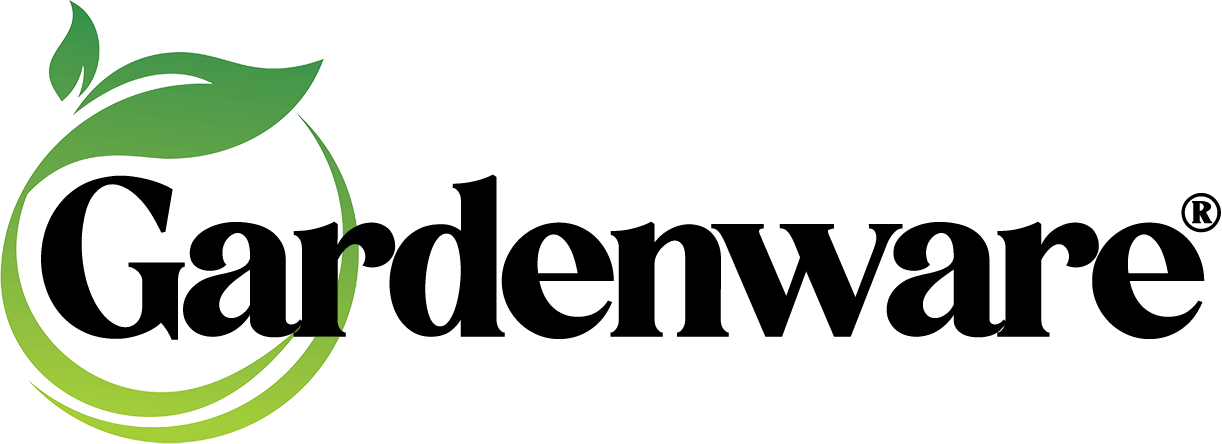Lately we have had a number of customers who have decided
to use Point of Sale systems to automate the checkout process. Point of Sale is generally a good thing, but
there has been some confusion or lack of knowledge regarding barcodes and how
to use them. We’ll try to give some
insight and understanding to help any of you who are considering using barcodes
or are interested for future consideration.
This is, unfortunately, a big, potentially confusing
topic. That’s probably the reason for
the questions and challenges that have cropped up lately. Making assumptions about the format, or even
assuming that a customer fully understands what they’re asking for can lead to
huge amounts of confusion, wasted time, and wasted effort. If you are considering using UPC codes, or
are being asked to provide them for a customer, it’s a very good idea to
educate yourself about the UPC system.
There are many graphical identification systems in use today, but we’re going
to limit this discussion to UPC barcodes, specifically UPC-A
format. This is the system that
Gardenware supports, and it’s all but universally recognized in the US, Canada
and Latin America.
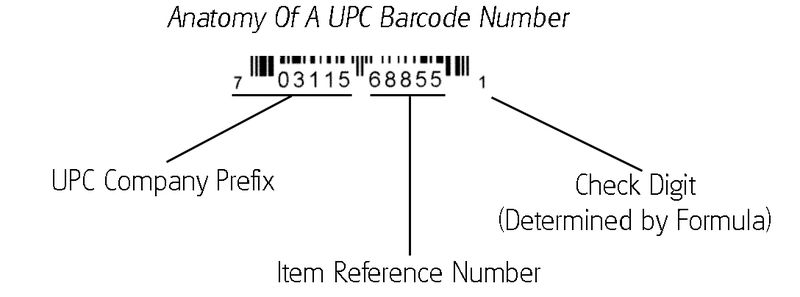
“UPC” stands for
Universal Product Code. It is the
one you see on all the products at the grocery store and almost everywhere
else. You may also see it referred to as
a GTIN (Global Trade Item Number).
The UPC system can be used in two different ways, and
Gardenware can support either (or both).
You may use registered codes, or private (also known as “store”)
codes. It’s very important to understand
the distinction between the two, and the way that each is implemented:
- Registered codes are the ones you see most
often, and that’s the type we’ll be covering first. If you’re supplying to a major retail chain,
this is the very likely what you’ll need to know the most about. If you are supplying to retail outlets that
sell to the public, this is likely what you’ll need to know the most about. - Unregistered (private) codes are used within a
private system. A retail garden center
is a good example of this, and Gardenware is set up by default to work with
unregistered codes. These codes will
only work accurately within a single business.
They follow exactly the same layout shown above, but use the leading
digit of 4, allowing the user to make use of the vendor code and the reference
number as needed.
(It’s not a bad idea to have a basic grasp on the whole
system, but if you’re a retailer and want to skip past the background info,
you can scroll down.)
The key point to grasp here is that no-one
can simply “make up” UPC codes and expect them to work properly. That’s not the way the system works.
Within the
registered realm, the UPC system depends on each item (product, plant, etc.)
that is distributed by a manufacturer, grower, vendor, etc., having a unique
UPC Barcode number to identify it.
To make the system work so that each manufacturer,
vendor, supplier, grower, etc. is able to provide unique barcodes on each of
their products, the system must somehow be administered or governed. The governing
organization was formerly known as the Uniform Code Council but is now called
GS1US. They maintain the standards and
determine product classifications.
In the case of registered UPC codes, GS1US assigns the
first six (or nine, in some cases) digits.
These make up the UPC Vendor Prefix.
The five (or two) digits following the Vendor Prefix are used by the
individual manufacturer, supplier, grower, etc to assign an individual number
for each item they offer. The last number is a check digit, and is determined
by a formula. Its function is to confirm the accuracy
of the order of the preceding digits, catching errors such as transpositions.
If you are a grower or supplier who needs to provide
barcode numbers for your customers, there are a couple of ways to proceed. GS1US
is an obvious source. With them, you apply
and pay for a company prefix and a series of item reference numbers. Most of the specifics regarding UPC-A
codes have been distilled from the GS1US site.
If you need more detailed information click HERE to visit there.
A second approach would be to deal with one of the re-sellers
of UPC Barcodes. Use caution here,
however. Please do your research and be
sure that the vendor is legitimate and that you’re getting valid codes. Regardless of who you pay, the codes still
have to be generated and recognized by GS1US in order to be valid and unique. Legitimate aftermarket vendors always
purchase their codes from GS1US.
The more common
way that UPC codes are used with Gardenware:
If you are a retailer, selling direct to the customer
there is good news. Years ago, the
Uniform Code Council reserved the leading digit of 4 for in-house use. That means that you, as a retailer, can
assign any barcode number beginning with a number 4 to any item you sell to
your customers.
By default, Gardenware automatically assigns a UPC
Barcode number with a leading digit of 4 to each new price line you enter.
This is important, especially considering that many
retailers deal with growers who do not supply barcoded plant materials and also
because they often purchase the same item from several different growers or
suppliers. It is also important to
know that there are no standard UPC barcode numbers for nursery stock,
perennials or annual items. Each grower
who provides Barcoded material will give you a different barcode for the same
item.
Now, imagine a situation where, as a retailer, you have
purchased Azalea Mandarin Lights in No. 5 containers from three growers who do
provide UPC Barcoded plants. They will
have three different Barcode numbers. In
addition you purchased No. 5 Mandarin Lights from a supplier who doesn’t
provide bar coded labels. You may let
Gardenware assign a UPC Barcode with a leading number of 4 to No. 5 Azalea Mandarin Lights and make labels for the plants
that don’t yet have them. You may also
instruct your Point of Sale system to do a lookup when it reads the Barcode
from the other three growers to assign the same price as you already assigned
to the plant and to reduce your inventory accordingly. This eliminates the need to keep track that
single item 4 times.
Some Gardenware users, as a matter of course, remove most
supplier-provided labels and re-tag with Gardenware labels printed with their
logo and information for consistency and promotion.
There is a somewhat more detailed discussion of UPC
Barcodes in the Tutorials section of the site
Feel free to contact Scott at Gardenware if you
have further questions.