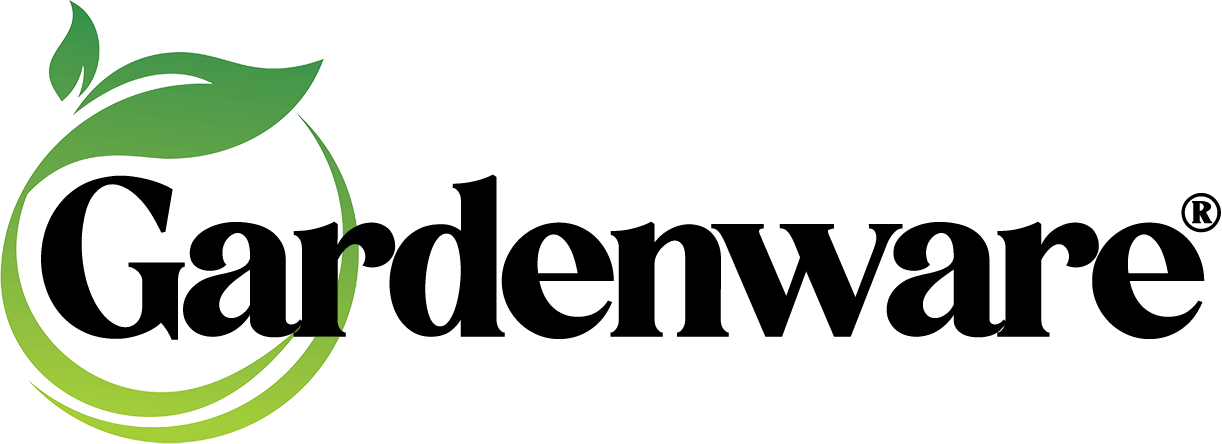We set up this blog some time ago so it would be ready when we were. To our dismay it has been delayed by months but here we go.
We don’t like to start off on what might be considered a negative note but we feel this is something you should be aware of.
Many of us have moved to Windows Vista or Windows 7. Many of us with 64-bit capable processors have installed these programs in the 64-bit format (Gardenware runs on 32 and 64 bit Windows). 64-bit processors are more powerful. Processors have gone from being able to process data in 8 bits at a time to 16-bits to 32-bits and now 64 bits of data at a time and they do it ever so much faster than computers of previous generations. To this graybeard, using my new laptop with its quad core, 64-bit turbo capable processor and its 4 gigabytes of memory is astonishing.
To most of us, 64-bit should be about twice as good as something 32-bit.
However here is a note of caution: If you plan to install Microsoft Office 2010 there are some things you need to know. If you install Microsoft Office as a 64-bit program (it can be installed as either 32- or 64-bit) you will not be able to install any 32-bit Microsoft Office application. There are a lot of applications written in 32-bit Microsoft Access. GARDENWARE IS ONE OF THESE. That means that if you install Microsoft Office 2010 64-bit on your computer you will not be able to install Gardenware – or any other 32-bit MS Office program.
On the other side of the coin, if you have Gardenware or other 32 bit MS Office application already installed on your computer you will not be able to install Microsoft 2010 64 bit but you will be able to install it as 32 bit. For any but the most heavy duty MS Office users (think big corporate offices), 32 bit Office will perform as well as 64 bit. In fact Microsoft recommends installing Office 2010 as 32 bit for most users.