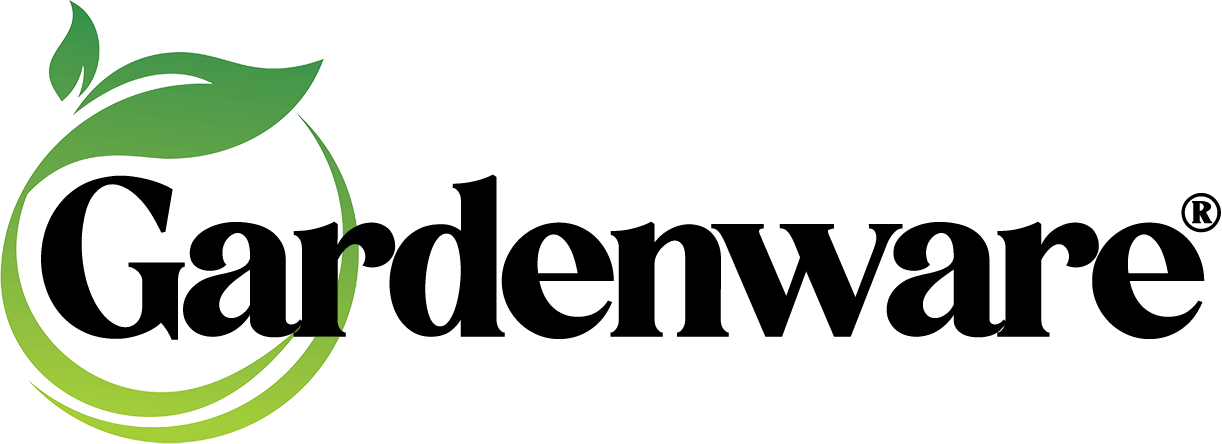Support

Gardenware provides free technical support to registered users for as long as they own the software*.
Tech support is available at 503.717.9297 from 8:30-
If you would prefer to email us, click here and scroll down to our support email form.
Frequently Asked Questions (FAQ)
YES! You may add new plants (or hard goods) to the libraries and you can modify the existing descriptions. You can add your prices for as many different sizes as you like. You may use free-form text to "customize" descriptions.
YES! Current versions have the capability to print photographs on Jumbo Signs and Posters. You can attach the pictures of your choice to plants in the libraries. No advanced formatting or re-sizing is required (though there advantages to resizing). The process is almost the same as attaching a photo to an e-mail message.
No. The program makes it easy for you to use photographs from a variety of sources using common (non-proprietary) file formats, but they are not included in the package. Any .jpg or.bmp: your digital photographs, scanned images, or images from another sources.
Thermal transfer materials were phased out in about 2004. Dot-matrix 1” tags are still available, but on a special-order basis only. They must be ordered in full cartons, and please allow extra time, as they may need to be produced.
We try to turn standard (unprinted) orders around within 24 hours whenever possible. In most cases, if you have your order in to us by 2:00PM Pacific, we can usually ship the same day. If a product is backordered, we will let you know right away and give you an approximate ship date.
Imprinting on laser-ready materials generally adds between one and three weeks to your lead time. Your very first imprint order will generally take a bit longer than that unless we get perfectly-proportioned, ready-for-plate artwork at the time of the order.
Yes, and you can add weights & measures information, too!
No, Gardenware does not do Inventory Control.
No, Gardenware is a Windows-only program. Some Mac users are using Gardenware successfully with Windows emulation software, but we cannot either suggest applications or guarantee success.
Gardenware’s Version 10 Complete supports networking. Previous versions and Essentials do not.
Yes! You have lots of other software options available. Click here for some ideas.
No. There are two reasons. First, Gardenware's printed output is formatted to match the specific sizes and positions of our labels and tags. Second, our print media is designed specifically for durability and weather-resistance. Most off-the-shelf labels are intended for one-time mailings or for use in weather-protected conditions and will not hold up in a typical nursery environment.
You can enter new plants into the Gardenware database, modify the descriptions, and delete items. HOWEVER, you cannot import descriptions directly from another database. The Gardenware database follows a unique structure and isn’t compatible without custom programming.