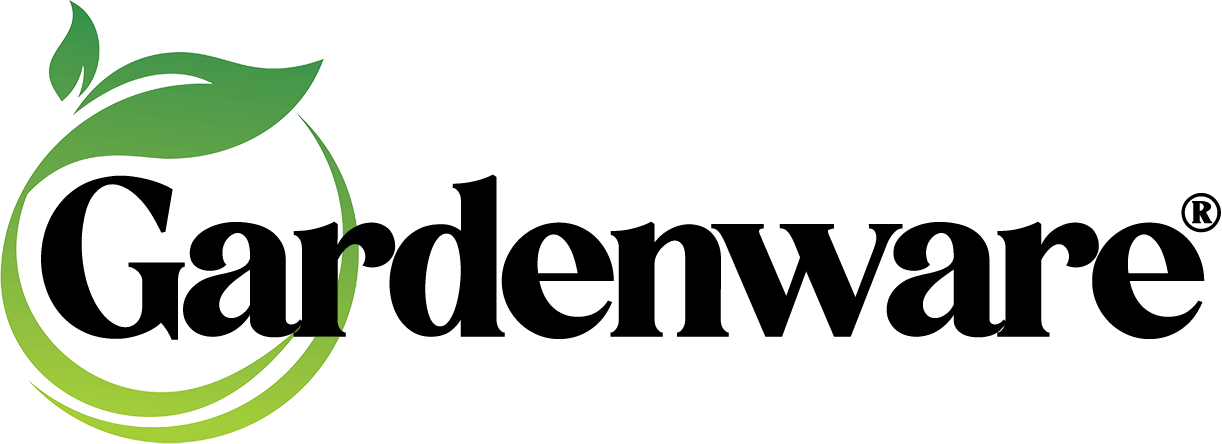Gardenware provides free technical support to registered users for as long as they own the software*.
Tech support is available at 503.717.9297 from 8:30-
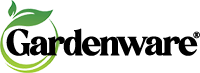
429 SE Marlin Suite C
Warrenton, OR 97146
Thanks to the many mysteries of the Windows operating system, many “program errors” will often be solved by simply shutting down the program and restarting the entire computer. It’s generally a good idea to at least try this before contacting us.
When calling or writing, it helps us a lot to know at least what version of Windows you’re running the program on. If nothing else, it helps us to know how to help you navigate through your system!
Please remember that we at Gardenware cannot offer technical support specific to your printer. For that, you need to contact the printer’s manufacturer.
Remote Desktop Sharing (online, one-
If you have a broadband connection on the computer that you’re running Gardenware on, you now have the option to use direct, remote support. You can elect to simply show us your computer’s desktop and walk us through the difficulty you might be having, or, if you wish, you can allow a Gardenware representative to temporarily take control of your computer.
That last option might sound a little scary, but we won’t make any changes to your system without your specific permission.
We use a service called Glance that allows desktops to be shared, and this can avoid a great deal of confusion and wasted time. Just call the tech support line and request a Glance session. If we can’t connect immediately, we’ll schedule an appointment that works for you.