503 717-
503 345-
503 717-
429 SE Marlin
Suite C
Warrenton, OR 97146
Last update 7/1/2018

Current Software Versions:
Labeling: 32.123 or V10*
*Depends on system resources
Always Available:
You can take full advantage of the combined capabilities of the Gardenware labeling
program and most graphics-
Select similar types of items for a single print run and create professionally customized signs and labels without having to order thousands at a time.
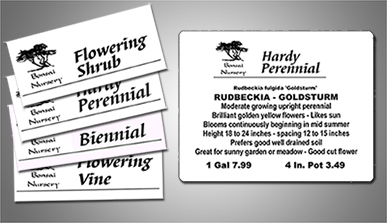
The options described and shown above can be accomplished with a simple monochrome laser printer. Adding color accents to logo files and changing font colors with a color laser printer are simple ways to add visual impact.
If you need it, Gardenware can help with your art preparation. It’s not a free service, but the rates are far lower than a designer or service bureau would charge. We do ask that you have a firm idea of what you want your design to look like though. We’ve never been really good at reading minds!
Charges will vary depending on the amount of time needed. Please call us with questions.
Customizing Your Signs
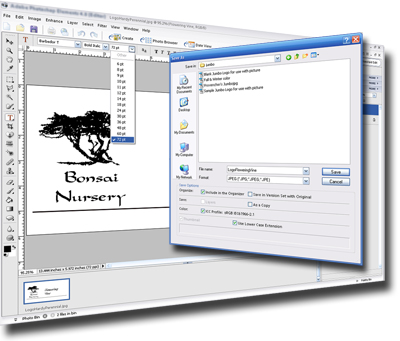
You can use any popular photo editing software to create your own graphics.
Save your files as either .jpg (highly recommended) or .bmp, place them in the proper folders on your hard drive, and they will appear in the selection boxes in the Gardenware program.
| Demos |
| Tutorial Videos |
| Pot Sticks and Tags |
| HangTags |
| Adhesive Labels and Signs |
| Step Stakes |
| Strip Tags |
| Imprints |
| Pot Sticks |
| Hang Tag Pricing |
| Labels |
| Parker Davis Pricing |
| Customizing Your Signs |
| Graphic Software |
| Graphic Setup |
| General Tips on Printers |